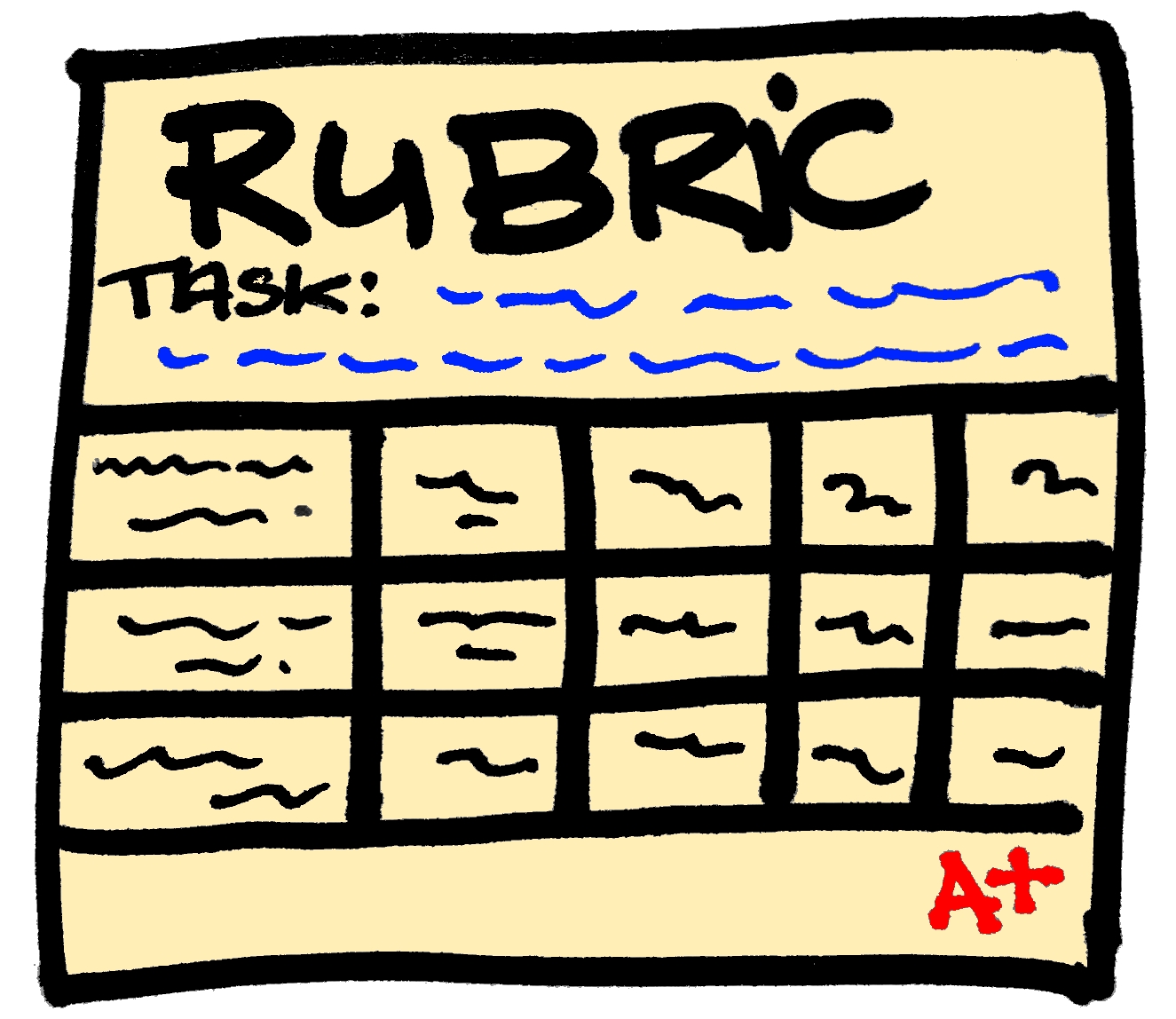Socrative is a live polling tool instructors can use to capture live student data to assess students’ understanding of concepts. There are several ways to assess student knowledge within the application, including pre-set quizzes, on-demand questions, and exit ticket questions. Space Race is an additional feature that provides an opportunity for collaborative learning in a competitive […]
Category: January 2017
Learn to Create eContent: Introduction to Softchalk Training Being Offered Now
Softchalk is an eLearning authoring tool first introduced to campus in Spring 2016. Read our previous post here. Softchalk allows you to take previously created lectures, quizzes, images, videos, etc. and turn that content in to web enabled, accessible, interactive learning content. The application provides a framework for online learning within a blended or online learning course structure. […]
Campus Technology Updates: Tap (the keyboard) & Go is No More!
OneSpelman: Instructor Stations – Tap and Go is No More Fall semester 2016, instructor workstations remained unlocked to accommodate Phase II of the OneSpelman project. Beginning Spring Semester (January 18, 2017) instructor stations returned to secure workstations requiring log-in with OneSpelman login credentials to access instructor computers in all classrooms/labs. The log-in credentials are the […]
Moodle Quick Byte: Using Rubrics in Moodle
Did you know instructors can create rubrics and assess learning activities directly in their Moodle courses? Here are some instructions on how you can get started. Creating Rubrics: Open the course in which you wish to assess students’ assignments using a rubric. Select the button to “Turn Editing On.” Scroll to the section where you would like […]