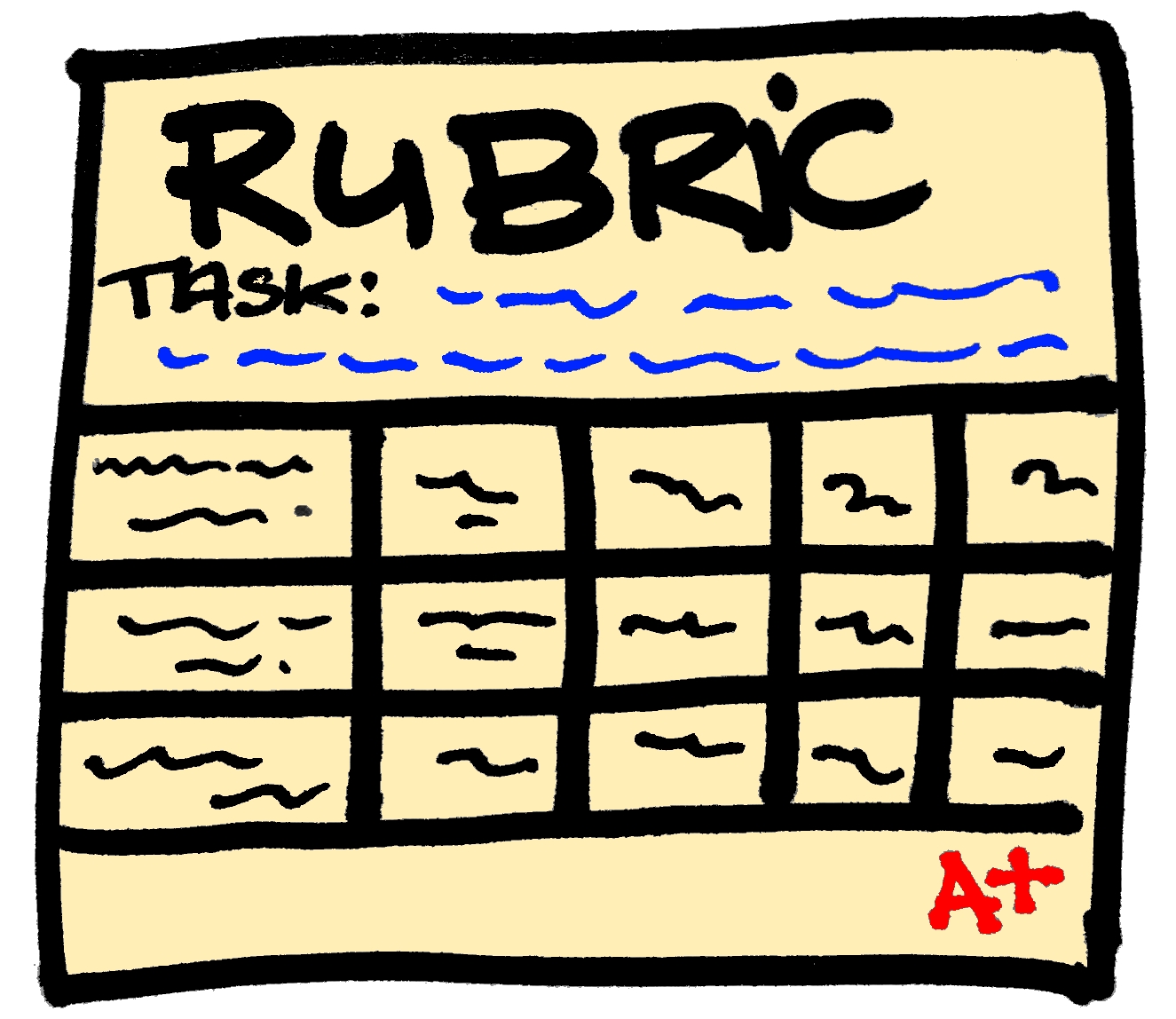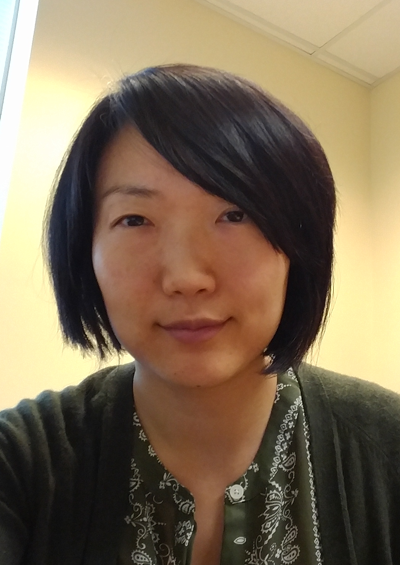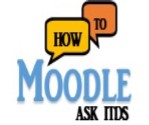Did you know instructors can create rubrics and assess learning activities directly in their Moodle courses? Here are some instructions on how you can get started. Creating Rubrics: Open the course in which you wish to assess students’ assignments using a rubric. Select the button to “Turn Editing On.” Scroll to the section where you would like […]
Tag: Moodle
Moodle Quick Byte: Proctoring Online Exams through Moodle
Respondus is assessment software that allows you to create and manage online tests delivered through Moodle. The College’s enterprise Respondus license includes two applications that provide professors secure online testing environments. LockDown Browser, and a digital proctoring system Respondus Monitor add flexibility for students to take tests in locations outside of the classroom. While several instructors at Spelman […]
Moodle Quick Byte: Using Twitter to Display Evidence of Student Learning
Twitter can be used to showcase how students apply what they learn in the classroom to everyday life. Dr. Maira Goytia (Biology department lecturer) discusses the assignment she introduced to her class Spring semester 2016, engaging students to apply the concepts they learn in class to what they observe in nature on a daily basis. Their […]
Moodle Upgrade to Version 2.8
Moodle is getting an upgrade to version 2.8 during the Summer. The newest upgrade provides for functional enhancements to the gradebook, forums, and other activities as well as several new features. Spel.eLearn/Moodle will be down and unavailable from June 10 starting at 12:00 AM until June 19 at 12:00 AM, to perform the upgrade. For more information, see the “What’s […]
Moodle Quick Bite: Set-up Weighted Grades Categories in Grade book
The Moodle grade book is a useful tool that allows you to share grades with students. The power this data holds enables you and the student to follow her progress and offer intervention or additional learning resources that will lead to her success. The instructions in this quick bite are designed for courses that use a weighted system of grading. […]
Moodle Quick Bite: Taking Attendance with Moodle
Moodle offers an easy and time efficient way to keep track of student attendance. If you include attendance in students’ final grades, Moodle will automatically calculate the attendance score. Steps and best practices are as follows: Set Up Attendance in Moodle Select Turn Editing On. Select the Add an Activities and Resource link. Select the Attendance activity. Select Add. […]