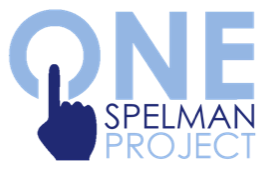
Important Campus Update Regarding OneSpelman
- What is OneSpelman?
OneSpelman is a Media and Information Technology project initiated to reduce the number of passwords you have to remember. The scope of the OneSpelman project will expand the single sign-on (SSO) service and migrate computing resources to one domain using a phased approach. Once the OneSpelman project is done, you will be able to use one username and one password to access most all enterprise campus applications and computing resources. This will not impact your access to Banner INB/PROD.
- What is happening this academic year?
SELF SERVICE PASSWORD RECOVERY SETUP
AUGUST 4 – AUGUST 26
To support password management, we request you enter a personal email address into Banner. It should be one you frequently use. This will ensure you are able to reset your own Spelman password beginning September 9. View How to Enter a Personal Email Address into Banner (pdf).
mySPELMAN MIGRATION TO ONESPELMAN & PASSWORD MANAGEMENT
SEPTEMBER 9
Phase 2 of the OneSpelman project will begin on September 8th at 11:59 p.m. when MIT will reset your my.Spelman.edu portal password to your 900#. When you attempt to log into the portal on September 9th with your username and password (your 900#), you will receive a message that your password has expired prompting you to click a link to create a password profile in the portal.
The profile will ask for the following information:
- Spelman College ID (900#)
- Last name
- Date of birth (mm/dd/yyyy)
After completing your password profile setup, you will receive an email at the personal email address that you most recently updated in Banner. This is a non-Spelman email and is referred to as your password recovery email. Go to your personal email inbox to retrieve the instructions for resetting your password. Once completed, your username and new password will be known as your OneSpelman credentials.
OFFICE COMPUTER MIGRATION TO ONESPELMAN
BEGINNING SEPTEMBER 12
On September 12th, MIT will begin moving office computers and Spelman laptops to the OneSpelman domain and will update the following software:
- Operating System to Windows 10 for PC or El Capitan for MAC
- Office Suite software to Office 2016
Please refer to the building schedule for the date your computer is scheduled to be updated. Once your computer is updated, you will log on using your new OneSpelman credentials.
- Where will I be able to use my OneSpelman credentials?
You will be able to use OneSpelman credentials for all OneSpelman capable computing resources and enterprise applications across campus such as:
- mySpelman Portal – access most all enterprise applications using single sign-on (e.g., Banner SSB, Webmail, RMS-Housing, SpelFolio, Moodle, Techsmith Camtasia Relay, Lynda, etc.)
- Office Computer
- Spelman Laptops
- Smartsheet
- Office 365
- Wireless (enabled November 2015)
- VPN (enabled November 2015)
- Instructor Stations (beginning December 2016)
- What will I use to log into the instructor station in the classroom?
Temporarily, the instructor station in the classroom will automatically log in once you tap the keyboard. This means you will not need to log in with your username and password until the OneSpelman project is done.
More information regarding the OneSpelman project can be found here.

ONE USERNAME. ONE PASSWORD. ONE DOMAIN.