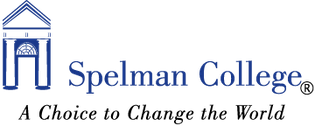Contact Us stsservicedesk@spelman.edu (404) 270-5400
Service Features & Options
Eligibility
See Below
Service Features & Options
|
I want to... |
What should I do? |
Eligibility |
|---|---|---|
|
Access Network/Wireless/Desktop |
|
|
|
Access Banner SSB (Self-Service) |
Access mySpelman Portal --> on the Home page under Campus Apps --> Banner |
Faculty, Staff |
|
Access Banner 9 Admin Pages; also called Banner PROD |
Access mySpelman Portal --> click the Faculty or Staff tab --> Banner 9 Admin Pages
|
Faculty, Staff |
|
Access email |
Access mySpelman Portal --> on the Home page under Campus Apps --> Outlook |
Faculty, Staff, Students |
|
Access departmental email accounts |
Access mySpelman Portal --> on the Home page under Campus Apps --> Departmental Email |
Faculty, Staff |
|
Request a name change on accounts and email addresses |
Faculty, Staff |
|
|
Request Guest wireless account |
Faculty, Staff |
|
|
Request VPN (Virtual Private Network Access) |
Faculty, Staff |
|
|
Add a missing Moodle course to my view |
Submit a Moodle Request form |
Faculty, Students |
|
Access Spelman Mobile App |
Download Ellucian GO from your favorite mobile store. Select Spelman College as your school. Log in using your Network ID and Banner Pin. |
Faculty, Staff, Students |
|
Access online survey system |
Campus uses Qualtrics as the campus enterprise survey tool |
Faculty, Staff, Students |
|
Post and share files online |
Use your OneDrive account within Microsoft Office 365. Log in with username@spelman.edu and your OneSpelman password. If you would like a departmental OneDrive account, please submit a request. |
Faculty, Staff, Students |
Contact STS Service Desk
Submit a Service Ticket | Email | (404) 270-5400