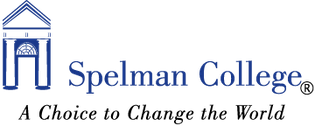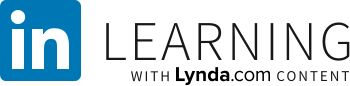Contact Us stsservicedesk@spelman.edu (404) 270-5400
Student Remote Learning
Student Remote Learning
Offering classes remotely can help provide continuity or recover lost class time. Instructors may ask you to complete assignments, watch lectures or otherwise participate in online discussions and chat rooms. Help is available for you to complete these tasks! Communication will come directly from your instructors on what is needed for your courses.

Remote Applications
- Zoom
- Canvas
- Microsoft 365@Spelman
- SpelApps
- Adobe (Instructions)
- IBM SPSS (License - login required)
- SPSS v29 Download for Mac / Download for Windows
- SPSS v28 Download for Mac / Download for Windows
- SPSS v27 Download for Mac / Download for Windows
- SPSS v26 Download for Mac / Download for Windows
- SPSS v25 Download for Mac / Download for Windows
- ArcGIS (Instructions)
- Matlab (Instructions)
- Maple (Instructions)
Conferencing and group work
- Use Google Hangouts or Spelman Zoom to meet remotely
- Use Google Drive to collaborate and build documents, spreadsheets, or presentations remotely

Academic Support Centers
Please take advantage of the following online peer tutoring resources. If you need support for courses not listed below, please send an email to ssp@spelman.edu.
Chemistry Learning Center
Comprehensive Writing Program
Please visit the scheduling page, or visit the Comprehensive Writing Program and click "make an appointment."
Computer and Information System
CIS Tutor and Advisor Information
Directed Supplemental Instruction
FiTW/ADW
PRFs are available Monday through Friday, from 9 am to 4 pm EST.
FITW PRF Program via Facebook
Spelman College ADW PRF Tutoring via Facebook
Foreign Language Resource Center
Foreign Language Resource Center schedule and instructions. Peer tutoring is by appointment only.
Intermediate Algebra
Fall 2020 Intermediate Algebra Tutoring Schedule with Zoom links
Math Lab
Fall 2020 Math Lab Tutoring Schedule with Zoom links
Student Success Program
Spring 2020 Online Peer Tutoring Schedule with Zoom links
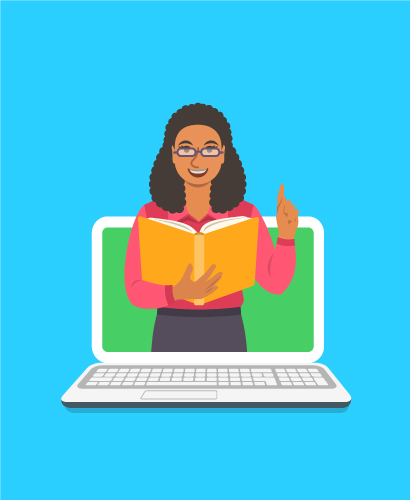
Software available for download
Download Respondus Lockdown Browser
Respondus Lockdown Browser Student QuickStart Guide
Respondus Lockdown Browser Installation Instructions for an iPad
Installation of LockDown Browser for Chromebook is as follows:
- Log into the Chromebook and start the Chrome browser
- Select the link for downloading and installing LockDown Browser
- You will be redirected to the Chrome web store >> From the Chrome web store, select “Add to Chrome” to install the LockDown Browser Extension
Malwarebytes
Spelman's Malwarebytes protects your computer from viruses, adware/spyware, and other malicious software.
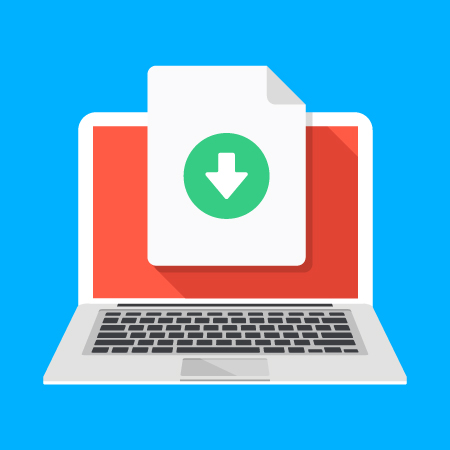
LinkedIn Learning
Taught by recognized industry experts, LinkedIn Learning offers thousands of online video-based training classes on a wide range of computer skills for beginning, intermediate, and advanced users. Topics offered include the entire suite of Microsoft and Adobe products, website development, business skills, design skills, audio and video tools, creative inspirations, and much more
Various Resources
Equipment
For Student equipment request, please complete the Ememergency Fund Application.
Internet
Course Material