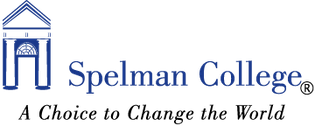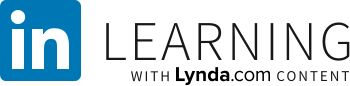Contact Us stsservicedesk@spelman.edu (404) 270-5400
Working Remotely
Resources for Telecommuting and Remote Work
This resource is designed to be useful to Spelman employees who are working remotely and would like recommendations on IT services to use. Note that the requirements and recommendations listed here may differ by Spelman departments; consult your supervisor to confirm. Please refer to the Spelman Telecommuting Policy for additional requirements and processes.
For technical support with any of these resources, contact the Spelman Technology Service Desk, which is open 24x7 for support by telephone (404-270-5400) and email stsservicedesk@spelman.edu.
Remote applications
Use these URLs to access widely-used applications:
- Email: outlook.office.com
- Office 365: portal.office.com
- STS Service Desk: stservicedesk.spelman.edu
- Smartsheet: smartsheet.com
- Voicemail: instructions
Using VPN
While most services can be directly accessed from anywhere, some are restricted to the Spelman network and require using spelman VPN when telecommuting. VPN is a remote access technology that allows you to securely connect to Spelman’s network as if you were on campus. This makes access to restricted services possible, and provides encryption between your computer and the Spelman network.
Accessing electricity and the Internet
Electricity and internet access are prerequisites to being able to work remotely. If you cannot make it in to work during a regional emergency, this access might not be available at your home.
Plan ahead by becoming familiar with your options to access these services near your home. These options might include working from the homes of local family, friends, or neighbors; working from coffee shops or libraries with wi-fi.

IT Security
- McAfee Anti-virus Software
Spelman's Anti-Malware protects your computer from viruses, adware/spyware, and other malicious software. - VPN
VPN is a remote access technology that allows you to securely connect to Spelman’s network as if you were on campus. This makes access to restricted services possible, and provides encryption between your computer and the Spelman network.
Computer Requirements
Communication and Conferencing
- Use Spelman Zoom to meet remotely
- Use Microsoft Teams to collaborate with colleages. (Video Tutorials)

File Storage, Sharing and Management
Microsoft OneDrive Save your files and photos to OneDrive and access them from any device, anywhere
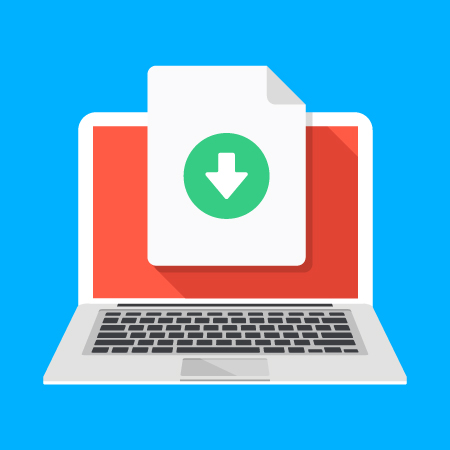
LinkedIn Learning
Taught by recognized industry experts, LinkedIn Learning offers thousands of online video-based training classes on a wide range of computer skills for beginning, intermediate, and advanced users. Topics offered include the entire suite of Microsoft and Adobe products, website development, business skills, design skills, audio and video tools, creative inspirations, and much more